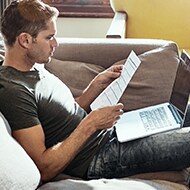CVV Codes: What Are They and Why Do They Matter? | NortonLifeLock

It happens when you call for a pizza delivery or when you order a new pair of shoes online: The retailer asks for your credit card's CVV code, the three- or four-digit number on the front or back of your card.
Why do retailers need this information? It's all an extra layer of protection to make sure someone else isn't using your credit card or debit card information to make purchases in your name.
What is a CVV code on a credit card?
Each of your credit and debit cards has its own unique CVV code. This number, your card verification value, provides retailers with extra proof that it’s actually you who is using your card and not someone who’s stolen your information.
When you order items online or by phone, the retailers behind these transactions will ask not only for the name on your card, your credit or debit card’s number, and its expiration date, but also for that CVV number.
Your CVV number won’t protect you if you lost your card or someone stole it from you. That person can easily find the CVV number on the back of your card and use it when making purchases in your name.
But if someone has accessed your credit card or debit card information online and they are trying to make a purchase, retailers won’t allow those purchases to go through if they don’t also have your card’s CVV number.
For all Visa, MasterCard, and Discover credit and debit cards, your CVV number is three digits. The CVV code on American Express cards is four digits.
Where is the CVV on my card?
It’s easy to find your CVV code. If you use cards branded by MasterCard, Visa, or Discover, your CVV number will be listed on the back of your credit or debit cards at the end of your card’s signature strip.
The location of your CVV number is different if you are using an American Express card. On these cards, a four-digit CVV number is located on their front, right above your card account number.
Is my CVV the same as my PIN?
Don’t get your CVV code confused your debit or credit card’s PIN. A PIN — standing for personal identification number — is a four-digit code that cardholders use when making purchases or using ATMs with their debit cards. They might also use a PIN when using their credit cards to complete a cash-advance at an ATM.
It’s rarer, but some credit cards also require cardholders to enter their PINs when making any transaction.
CVV, CID and CSC codes
You might hear CVV codes referred to by different acronyms, usually CID or CSC. These different acronyms are used for different credit cards.
All the identifying codes used by credit cards are known by the umbrella acronym of CSC, which stands for card security code. These three-digit CSCs are known as CVV — or Card Verification Value — codes on Visa-branded cards. With MasterCards, the three-digit codes are known as CVCs, or card verification codes. On American Express and Discover cards, the three-digit code (four digits, for AmEx) is known as a CID or card identification number.
How can I keep my credit card number safer?
Your CVV, CID, or CVC numbers can’t protect you if you allow them to fall into the wrong hands. Here are some tips for keeping these key four- or three-digit codes safe from thieves.
Don’t share your number with people who call you. Don’t ever give your CVV number to someone who calls you, even if that person claims to be working with your credit card provider. Credit card companies won’t call you and ask for this information. If someone does, it’s a scammer. Hang up.
Don’t fall for email phishing attempts Never provide your credit or debit card information, including your CVV code, to people who ask for it through emails. Scammers often send phishing emails to victims asking that they verify their credit card information to prevent shutdowns of their accounts. This, too, is a scam. Banks will never contact you online to ask for this information.
Often, these scam emails will ask you to click on a link. The page you land on will request that you enter your personal or financial information. Once you do, a scammer will have your information and can begin making purchases in your name.
Don’t send your credit card or debt card information in an email. Sophisticated cybercriminals can scan your emails, looking for credit card numbers. Never send your credit or debt card numbers or CVV codes to anyone by email.
Don’t make transactions with your debit card. It’s always safer to use credit cards to make online and phone-based transactions. It’s safer, actually, to use your credit cards for all transactions, including those you make in-person.
Here’s an example. Your card information could be taken when you hand your card to someone so they can run it at a terminal in another location — say, at a restaurant, a sporting event, a bar, or a valet — and they write down or snap a photo of your card.
Why is a credit card a better option? If a thief steals your debit card information, he or she can quickly drain your bank account. When thieves steal your credit card information, they can rack up a lot of fraudulent charges in your name. But the money they are stealing belongs to your credit card provider, not you. While you contest these illegal charges — which you absolutely should do — it’s not your own money that is tied up.

Monitoring your credit? It may not be enough protection against identity theft.
Editor’s note: Our articles provide educational information. LifeLock offerings may not cover or protect against every type of crime, fraud, or threat we write about.
Related articles
Start your protection,
enroll in minutes.
Copyright © 2025 Gen Digital Inc. All rights reserved. All trademarks, service marks, and tradenames (collectively, the "Marks") are trademarks or registered trademarks of Gen Digital Inc. or its affiliates ("Gen") or other respective owners that have granted Gen the right to use such Marks. For a list of Gen Marks please see GenDigital.com/trademarks.